Where do I find my Browser's Console?
The console of the browser can give important information that can be used to identify problems on your page. If the page isn't loading properly or it's taking too long to load or if your jQuery code isn't functioning the way it's supposed to, the console should be the first thing to look at. The console is usually used to show four different types of information: log, error, warning and info.
For Chrome: Read Using the Console.
For Safari: Read Safari Web Inspector Guide.
For Firefox: Read Web Console.
For Internet Explorer: Read F12 Tools Console.
Created: 6 December, 2014

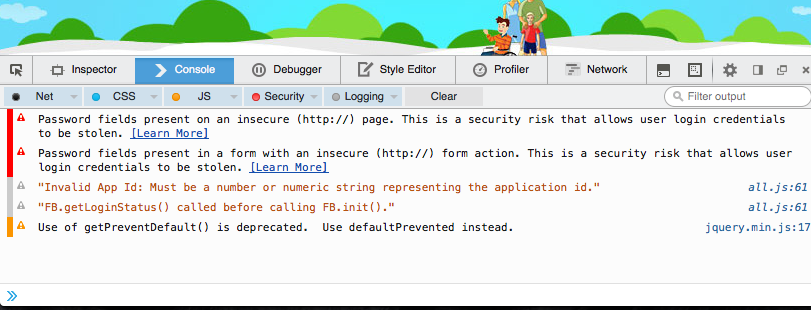

Disqus Comments